To sign into your Macquarie Dictionary subscription please press the ‘Login’ button beside the search bar and enter your username and password into the box on the next screen. Your username and password are your chosen login details that were set up at the time of your registration.
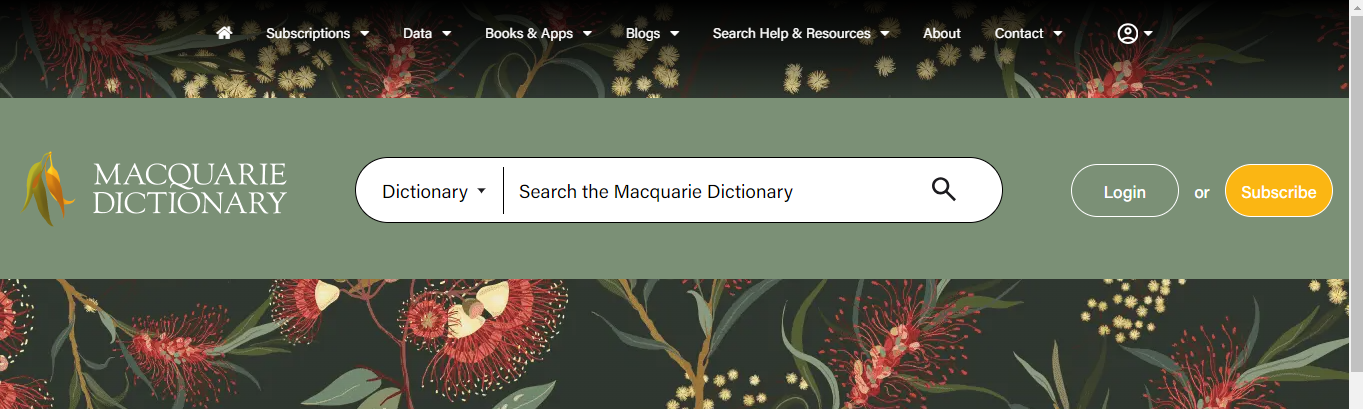
Please note, the username and password fields are case sensitive.
If you can no longer remember your password, use the ‘Forgot password’ button on the sign in box. A link to reset your password will be emailed to you directly.
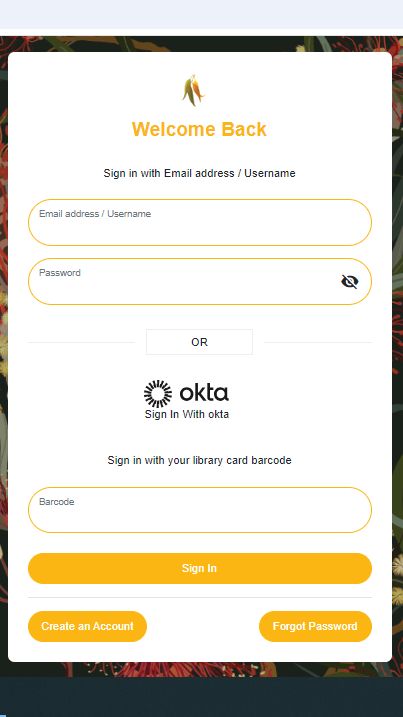
If you are having trouble signing in, we suggest that you try the following:
- Try logging out and logging back in. Making sure that you press the ‘sign out’ option rather than simply closing the tab or browser as this can cause the site to assume that you are logged in under a previous user session.
- Clear your cache and browser history and then perform a hard refresh by pressing the Ctrl and F5 keys at the same time. This should refresh your browser and allow you to sign in.
- Try resetting your password by using the ‘Forgot password?’ link on the ‘Sign in’ box.
If you continue to have problems signing into your account please contact us.
